Attention: this is an in-depth discussion of CrossCode from the early build version 0.2.0. General Information about the game is found on the official Website of this promising action RPG or from review sites.
1. The atmosphere
The game is trying to emulate a Massively Multiplayer Online Role Playing Game (MMO RPG) and while this setting is quite unique, I think that it is a bit underused right now. Of course, levels and classes are mentioned quite frequently, but they are not exactly something unique to MMOs… With all the random bits of technology protruding from the landscape, the atmosphere reminds me more of a Phantasy Star game.
But how to make it feel more like a MMO without relying on less than subtle jokes about already existing MMOs, that is a difficult question. A few ideas:
- In MMOs, player characters are usually displayed with their name, title and guild above their head. Even if there is an option to turn it off, that is usually the default settings in MMOs.
- The loading icon in the lower right corner could display messages like “Waiting for response from server…”
- In the pause menu, above the message boxes from the previous conversations, the words “Chat log” could appear.
- A “Combat log” with messages about found items, defeated enemies, earned money etc. would also be a cool feature.
- In big cities, player characters should log in and out constantly. Maybe with a less flashy “Initializing avatar” message than the main character to prevent epileptic seizures.
 |
| A city from the MMO Final Fantasy 14, full of other players. |
2. Controls
The controls are very responsive and the jumping mechanics are fun and easy to use once you get the hang of it. I was playing with a Xbox controller and found the shoulder buttons for dodge and attack difficult to get used to. They are small, hard to push and make very loud clicking noises. I guess a Playstation controller would be a better choice as the L1/R1 shoulder buttons look more robust. Changing the keybindings for the controller did not work, only for keyboard. Maybe this is not implemented yet.
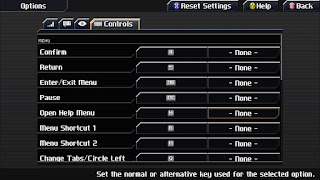 |
| Only keyboard settings can be changed at the moment. |
The D-pad is used to switch elements and you need to let go of the left stick to do so. This makes changing elements during combat dangerous. Maybe a button that cycles through all the elements could help here.
3. Ideas for the options menu
As a game opens up to a wider public, requests for exotic features will arrive. These are a few of the more common ones:
- color-blind mode (color-based puzzles, enemy mechanics or interface elements can be a real trouble for some people)
- left-handed mode (since I am right-handed I don´t know exactly what needs to be changed here, maybe switch button configuration around?)
- support for dual-monitor setup (many games have lots of trouble if the player is using more than one monitor for his PC)


No comments:
Post a Comment